Basic example
For basic styling—light padding and only horizontal dividers—add the base class .table to any <table>. It may seem super redundant, but given the widespread use of tables for other plugins like calendars and date pickers, we've opted to isolate our custom table styles.
| # | First Name | Last Name | Username |
|---|
| 1 |
Mark |
Otto |
@mdo |
| 2 |
Jacob |
Thornton |
@fat |
| 3 |
Larry |
the Bird |
@twitter |
<table class="table">
...
</table>
Striped rows
Use .table-striped to add zebra-striping to any table row within the <tbody>.
Cross-browser compatibility
Striped tables are styled via the :nth-child CSS selector, which is not available in Internet Explorer 8.
| # | First Name | Last Name | Username |
|---|
| 1 |
Mark |
Otto |
@mdo |
| 2 |
Jacob |
Thornton |
@fat |
| 3 |
Larry |
the Bird |
@twitter |
<table class="table table-striped">
...
</table>
Bordered table
Add .table-bordered for borders on all sides of the table and cells.
| # | First Name | Last Name | Username |
|---|
| 1 |
Mark |
Otto |
@mdo |
| Mark |
Otto |
@TwBootstrap |
| 2 |
Jacob |
Thornton |
@fat |
| 3 |
Larry the Bird |
@twitter |
<table class="table table-bordered">
...
</table>
Hover rows
Add .table-hover to enable a hover state on table rows within a <tbody>.
| # | First Name | Last Name | Username |
|---|
| 1 |
Mark |
Otto |
@mdo |
| 2 |
Jacob |
Thornton |
@fat |
| 3 |
Larry the Bird |
@twitter |
<table class="table table-hover">
...
</table>
Condensed table
Add .table-condensed to make tables more compact by cutting cell padding in half.
| # | First Name | Last Name | Username |
|---|
| 1 |
Mark |
Otto |
@mdo |
| 2 |
Jacob |
Thornton |
@fat |
| 3 |
Larry the Bird |
@twitter |
<table class="table table-condensed">
...
</table>
Contextual classes
Use contextual classes to color table rows or individual cells.
| Class | Description |
|---|
.active |
Applies the hover color to a particular row or cell |
.success |
Indicates a successful or positive action |
.warning |
Indicates a warning that might need attention |
.danger |
Indicates a dangerous or potentially negative action |
| # | Column heading | Column heading | Column heading |
|---|
| 1 |
Column content |
Column content |
Column content |
| 2 |
Column content |
Column content |
Column content |
| 3 |
Column content |
Column content |
Column content |
| 4 |
Column content |
Column content |
Column content |
| 5 |
Column content |
Column content |
Column content |
| 6 |
Column content |
Column content |
Column content |
| 7 |
Column content |
Column content |
Column content |
<!-- On rows -->
<tr class="active">...</tr>
<tr class="success">...</tr>
<tr class="warning">...</tr>
<tr class="danger">...</tr>
<!-- On cells (`td` or `th`) -->
<tr>
<td class="active">...</td>
<td class="success">...</td>
<td class="warning">...</td>
<td class="danger">...</td>
</tr>
Responsive tables
Create responsive tables by wrapping any .table in .table-responsive to make them scroll horizontally up to small devices (under 768px). When viewing on anything larger than 768px wide, you will not see any difference in these tables.
| # | Table heading | Table heading | Table heading | Table heading | Table heading | Table heading |
|---|
| 1 |
Table cell |
Table cell |
Table cell |
Table cell |
Table cell |
Table cell |
| 2 |
Table cell |
Table cell |
Table cell |
Table cell |
Table cell |
Table cell |
| 3 |
Table cell |
Table cell |
Table cell |
Table cell |
Table cell |
Table cell |
| # | Table heading | Table heading | Table heading | Table heading | Table heading | Table heading |
|---|
| 1 |
Table cell |
Table cell |
Table cell |
Table cell |
Table cell |
Table cell |
| 2 |
Table cell |
Table cell |
Table cell |
Table cell |
Table cell |
Table cell |
| 3 |
Table cell |
Table cell |
Table cell |
Table cell |
Table cell |
Table cell |
<div class="table-responsive">
<table class="table">
...
</table>
</div>